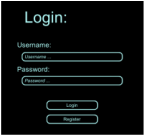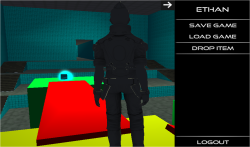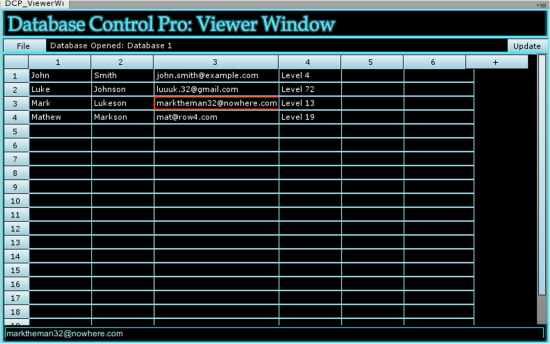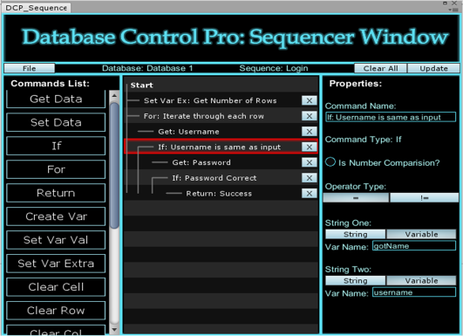Database Control Pro
Database Control Pro is the perfect solution for creating a online server backend for your game. It allows you to implement systems such as, simple online loading and saving, complex accounts, in-game news, loading assets at runtime, storing player statistics, basic analytics, online chat, ... and so much more! Pay once use forever, only $35 until v1.1 update.
What makes it different to the other Asset Store database packages?
It is unique. You don't need a server. You don't need any extra knowledge. You don't need to worry about security, hosting, storage or backups. No hidden costs or subscription. No coding required. Multiple demo templates to choose from and if you want extra features, you can add them yourself with an easy-to-use visual scripting solution.
What makes it different to the other Asset Store database packages?
It is unique. You don't need a server. You don't need any extra knowledge. You don't need to worry about security, hosting, storage or backups. No hidden costs or subscription. No coding required. Multiple demo templates to choose from and if you want extra features, you can add them yourself with an easy-to-use visual scripting solution.
|
Features:
|
Uses:
|
Demos:
All of the following demos are included in the package, as well as an extra scene for testing. All of the demos can be copied and used as a template for your game.
Login Demo
A simple login/register system where a data string can be saved and loaded to/from the player's account.
|
Third Person Demo
An application of a simple login/register system where the player's position and inventory can be saved and loaded.
|
Chat Demo
A online chat system which is saved to a database so a player can close and reopen the game and continue from where they left.
|
City Constructor Demo
A more complex demo similar to modern RTS games. Login, Register, Build, Upgrade, Move, Sell, Daily Rewards and more.
|
The Main Editor Windows:
|
The Setup Window
The DCP Setup Window is first used to setup your project to use Database Control Pro. It can also be used to setup the demo scenes. Its main purpose is to let you manage your Databases and Command Sequencs and it links all of the editor windows together. You can create/rename/delete databases. You can also create/rename/delete Command Sequences. And you can publish/unpublish your databases as an extra security measure when releasing your game. |
|
The Viewer Window The DCP Viewer window can be used to View your databases within the Unity Editor. You can see all the columns and rows of your database and all the cell values. You can also edit your database and update the changes. You can perform row and column operations like Insert, Clear and Delete. The window has a similar setup to a Microsoft Excel or Google Spreads spreadsheet. |
|
The Sequencer Window The DCP Sequencer window allows you to view and edit Command Sequences similar to some visual scripting solutions. Command Sequences are run on our server at runtime and allow you to read and write data to your database along with many other operations. They are made from a List of Commands run from top to bottom. There are many different Command types which are all well documented. You can use and edit the Command Sequences from the setup demo scenes or create your own. |
Tutorials:
There are currently two video tutorials available:
|
1. Setup Video
This tutorial shows how to Setup Database Control Pro in your project and how to set up a demo scene using the DCP Setup Window. 3. UI System
This tutorial shows the basics of how to use the UI animation System included in Database Control Pro. The UI System is based on the Unity UI System and allows you to move and fade UI elements using Unity's Animation Curves. Everything can be setup in the Inspector (no code required) allowing you to make interfaces from simple splash screens to advanced game menus. |
2. Basic Introduction to the Editor Windows
This tutorial continues from the previous tutorial and uses the setup demo scene to explain the purpose of each editor window and the basics of how to use them. |
Database Control (Free):
Version 1.1.0 has just been released! It's a complete rewrite from scratch (both server-side and within Unity). It has an improved editor window, more efficient server-side code and we have finally solved an major issue so it works in China!
Database Control is a quick and easy solution for an online user account database in your game. We give you the ability to create a database and use it for usernames, passwords and another text variable for an unlimited number of accounts.
It is a completley different system to Database Control Pro and has many features missing, but we believe it is the best free database system available to Unity developers.
It takes minutes to setup and supports Unity 4.6 or later. It comes with two demo scenes which are both a simple login system (one C# and one Unityscript). It also has a pdf documentation to help you.
If you want to have a much more secure, flexable and limitless database system which you can use for complex user accounts any any other kind of database storage, then you should try Database Control Pro.
Database Control is a quick and easy solution for an online user account database in your game. We give you the ability to create a database and use it for usernames, passwords and another text variable for an unlimited number of accounts.
It is a completley different system to Database Control Pro and has many features missing, but we believe it is the best free database system available to Unity developers.
It takes minutes to setup and supports Unity 4.6 or later. It comes with two demo scenes which are both a simple login system (one C# and one Unityscript). It also has a pdf documentation to help you.
If you want to have a much more secure, flexable and limitless database system which you can use for complex user accounts any any other kind of database storage, then you should try Database Control Pro.
|
Once you have downloaded and imported Database Control (Free) you will need to set it up. The process should be quite self-explanitory however here is a video to help you anyway: |
|
DCF Demos: